Sony Bravia 8 OLED TV review: Cinema-grade visuals and breath-taking sound for the ultimate movie buff

Despite the pandemic-driven boom in the consumption of OTT streaming content in India, I had held onto the belief that some movies are only meant to be experienced in movie theatres. As a consequence of this mindset, I would end up missing out on films because they were never distributed in the country or had disappeared from multiplexes before I could make time to watch them.
While I was rethinking my stance, Sony sent over its 55-inch Bravia 8 OLED television for me to review. Having attended the launch event in Hyderabad a few months ago, I got a demo and hands-on of the Japanese electronics giant's new lineup of Bravia models that was launched under the banner of ‘Cinema is coming home'. Naturally, I was curious to see if the message translates over to the actual product and long story short – it does.
Here is my review of the Sony Bravia 8 OLED TV (K-55XR80) after using it for three weeks.
Visually stunning design with distinct remote
As with most consumers, the build of a TV matters quite a lot to me. With the Bravia 8, Sony has stuck to the script of high-end OLEDs by having super slim bezels on the front that blends with the screen. The Dark Silver coloured bezels on the side with a vibration finish give it a more premium look, and the bottom bezel is slightly broader in order to accommodate the infrared sensor and far-field microphone switch for Google Assistant.
 The bezel design of the Bravia 8 gives it a seamless edge. (Image: Karan Mahadik/The Indian Express)
The bezel design of the Bravia 8 gives it a seamless edge. (Image: Karan Mahadik/The Indian Express)
The sleek profile of the Bravia 8 carries over to the back panel as well, which tapers to a maximum thickness of 1.4 inches at the centre – still impressively thin. I also liked the minimal, checkerboard pattern design on the back. Sony also throws in additional panels to help cover up the space that has been carved out for various ports. However, I did not really find use for them since I opted for the TV to be wall-mounted.

The Bravia 8 comes with four HDMI ports (two HDMI 2.1 ports and one HDMI eARC port), two USB-A ports, IF satellite input, and RS terrestrial cable input on the left side. If you are planning on plugging in a soundbar or PlayStation, I would not recommend mounting it unless you're prepared for some awkward maneuvering.
Sony also has a unique take on the remote that was included with the Bravia 8. While the slender, rectangular design is pretty standard, the remote has been made with entirely recycled material called Sorplas with blue speckles strewn in a random, distinct pattern for every unit. It has a matte tactile feel to it due to the Sorplas material which was also used to make the backside of the Bravia 8.
 A still from season 1 of The Lord of the Rings: The Rings of Power on Prime Video. (Image: Karan Mahadik/The Indian Express)
A still from season 1 of The Lord of the Rings: The Rings of Power on Prime Video. (Image: Karan Mahadik/The Indian Express)
Besides the typical pinhole microphone, menu button, volume and channel rockers, and circular navigation pad, the remote has dedicated buttons for Amazon Prime Video, Crunchyroll, Disney+, Netflix, Sony Pictures Core, and YouTube.
Smooth and fluid Google TV OS
I can safely say that Google TV has become my favourite smart TV platform over the duration of using the Bravia 8. I like how responsive and intuitive the interface feels, and I did not observe any lag or slow down even when I deliberately jumped from one app to the other.
While Google TV brings together several OTT streaming apps, its personalised recommendations displayed on the home screen stood out for me. It meant rarely having to enter the app and endlessly flip through catalogues of OTT content. This was by far my favourite feature of the Bravia 8 as I could start watching something in less time than it takes to heat up my dinner.
 The Bravia 8 is not the best in terms of brightness, especially when natural light is coming into the room. (Image: Karan Mahadik/The Indian Express)
The Bravia 8 is not the best in terms of brightness, especially when natural light is coming into the room. (Image: Karan Mahadik/The Indian Express)
Speaking of convenience, Google TV is also integrated with the tech giant's voice assistant. And thanks to Bravia 8's far-field microphones, you can access content hands-free by just saying ‘Hey, Google'. If you've got your tin-foil hat on and are wondering if the TV is “always listening”, Sony has included a physical switch at the bottom to disable the microphones.
The Bravia 8 also supports Google Cast and Apple AirPlay, allowing you to stream locally from your Android and iOS devices. The total storage available is 32GB which means that you can install plenty of other apps.
Stunning pictures matched by amazing audio quality
I have to say, I actually struggled to pick one particular scene from a movie or TV show that showcases the full power of a 3840×2160 resolution OLED display with a refresh rate of 120Hz. But let's go with a still from Denis Villeneuve's Blade Runner 2049 in which the cinematography won Roger Deakins his first-ever Academy Award in 2018.
 A still from Blade Runner 2049 on Netflix. (Image: Karan Mahadik/The Indian Express)
A still from Blade Runner 2049 on Netflix. (Image: Karan Mahadik/The Indian Express)
In this scene, the assistant of the movie's blind antagonist approaches him in his shadowy lair. Villeneuve is known for using colours as subconscious cues for the audience, and the yellow composition here is used to portray the wealth and power of the antagonist. I can assure you that the colour grading felt exactly as impactful as the filmmaker probably intended it to be.
Since the sci-fi film is available on Netflix, I watched it on Studio Calibrated mode which ensures that the picture quality is specially tuned to align with the movie studio. However, this meant that I could not view it in iMax-enhanced mode.
 A still from Blade Runner 2049 on Netflix. (Image: Karan Mahadik/The Indian Express)
A still from Blade Runner 2049 on Netflix. (Image: Karan Mahadik/The Indian Express)
A core element of my viewing experience with the Bravia 8 was the sound. Typically, the sound delivered by conventional TVs can be underwhelming, especially if it is coming from the sides or bottom of the unit. But Sony has played it smart and turned the screen into a speaker by putting actuators behind it. As a result, the Bravia 8 delivers a rich and immersive sound that comes from the centre of the screen – similar to movie theatres. It also uses sound positioning tweeters to emit sound from other parts of the screen.
You can also optimise the audio output and acoustics according to your listening environment through the Acoustic Auto Calibration option. It is a fairly simple process that just takes about five seconds during which a sound is emitted from the TV at volume level 20.
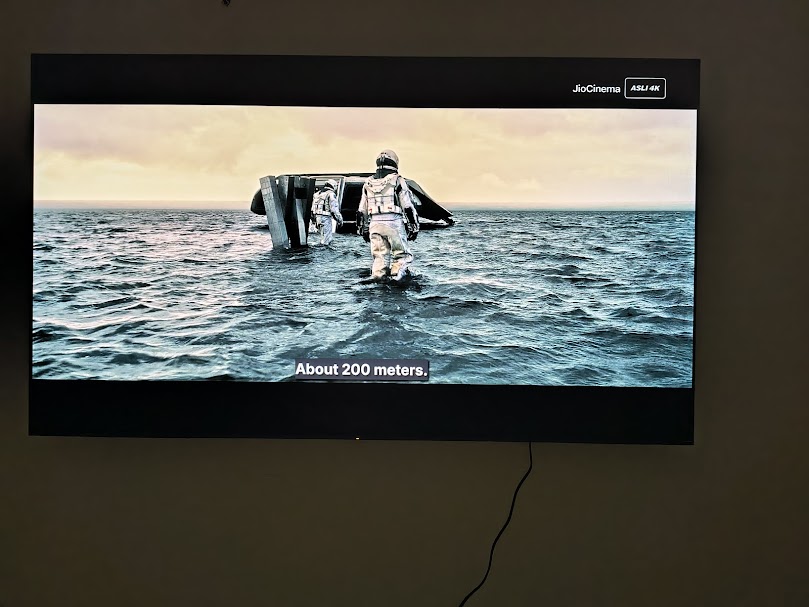 A still from Interstellar with picture mode set to iMax Enhanced. (Image: Karan Mahadik/The Indian Express)
A still from Interstellar with picture mode set to iMax Enhanced. (Image: Karan Mahadik/The Indian Express)
The audio quality was so robust and well-rounded that I never felt the need to connect to a separate soundbar. Though, the option is always there if you want to enhance the sound further.
Should you buy the Sony Bravia 8 OLED?
It is no surprise that a luxury television like the Bravia 8 surpasses all the parameters considered by an average consumer while purchasing a premium smart TV: a lag-free OS, thin bezels, sound-centric build, and exceptional picture quality. Priced at Rs 2,99,900, the Bravia 8 comes in higher than competitors like the LG Evo 4g OLED.
With emerging mid-tier brands offering competitive pricing, how does the Bravia 8 stand out in the stagnating OLED market? This was one of the main questions I had posed to Sony India MD Sunil Nayyar, who re-emphasised that its alignment with movie studios is what gives the device a distinct advantage. After spending time with the Bravia 8, I'm convinced that Sony does have the tech to back up this claim.
| Pros | Cons |
| Perfect blacks with excellent contrast | Quite pricey, even for an OLED |
| Clear and immersive sound | Lack of brightness |
| Google TV works without flaws | |
| Eco features to manage your electricity bill |
